Compare two fields with each other in Shopware DAL
March 11, 2024 - Reading time: 5 minutes
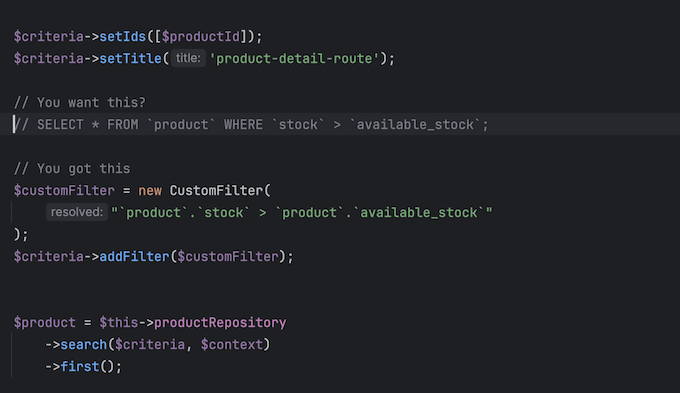
This is a solution to add a filter with the Shopware DAL where you compare 2 fields with each other like this in shopware SELECT * FROM `product` WHERE `stock` > `available_stock`
Create a CustomFilter.php file in your custom plugin and add the following code:
<?php declare(strict_types=1);
namespace [YOUR_PLUGIN_NAME]\Core\Framework\DataAbstractionLayer\Search\Filter;
use Shopware\Core\Framework\Log\Package;
class CustomFilter extends SingleFieldFilter
{
public function __construct(
protected ?string $resolved
) {
}
public function getResolved(): ?string
{
return $this->resolved;
}
public function setResolved(string $resolved): void
{
$this->resolved = $resolved;
}
public function getFields(): array
{
return [];
}
public function getField(): string
{
return '';
}
}
From the CustomFilter, you can add the query you want to the criteria like the following
$singleFieldFilter = new CustomFilter("`product`.`stock` > `product`.`available_stock`");
$criteria->addFilter($singleFieldFilter);
Or you can add a complex filter like
WHERE abc IN (SELECT id FROM product WHERE stock < 1);
